

Successful trading is the combination of many things, but one of the most important aspects of successful trading is keeping a record of what decisions one has made and why. Then one is able to look back and learn from one's mistakes (to avoid making them again), and understand better one's triumphs (to generate many more of them).
Sentient Trader (like all successful traders) does this by keeping a trading journal. The trading journal is a record of all the analysis commentaries and trading decisions that have been made over time.
You can read the trading journal of a particular chart by using the menu Tools > Trade Journal > View Trade Journal
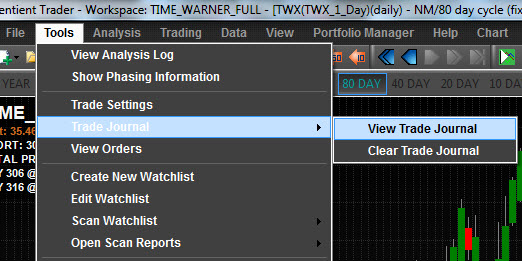
Sentient Trader will then build the trading journal for you.
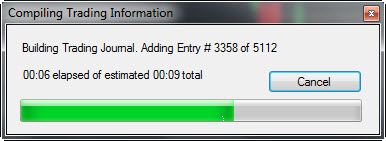
And then display the trading journal for your reading pleasure.
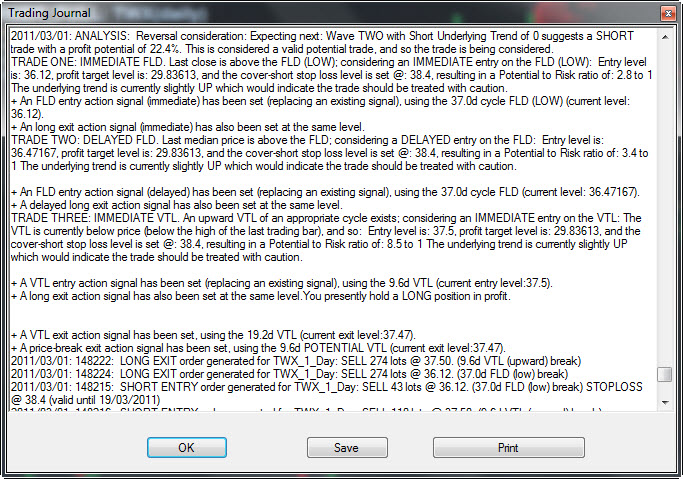
You can save the journal as a rich text format file (.rtf file) which can then be opened in any word processing program, or you can print the journal (be careful of doing this - journals get very long very quickly!)
By default Sentient Trader stores the full analysis commentary and trading commentary to the Trading Journal. This can result in your workspace files growing fairly large and so it is advisable to clear the journal occassionally by using the menu Tools > Trade Journal > Clear Trade Journal.
You can also reduce the amount of information stored in the trading journal by having Sentient Trader store trading information only, and no analysis information. You can do this by changing the option: Store full commentary to trade journal on the General tab of the Sentient Trader Options, accessed from the menu Tools > Options.